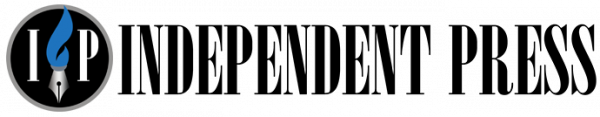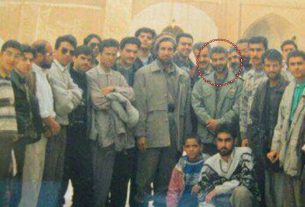Mon 24 June 2019:
Young mobile phone addicts could be developing hornlike spikes at the back of their skulls, according to a recent study by a pair of Australian researchers.
For years now, experts have warned of health issues related to the use of technology, such as “text neck” and “texting thumb”. We take a look at some of these ailments and the possible ways to avoid them.
Researchers, who studied 1,200 X-rays of adults aged 18 to 30, found hook or hornlike features jutting out from the skulls at the back of the heads of about a third of these people. They have suggested that the appearance of such bone spurs in young people could be caused by the forward tilt of the head when using smartphones or other handheld devices. This action shifts weight from the spine to the muscles at the back of the head, causing bone growth in the connecting tendons and ligaments.

It is akin to how the skin thickens into a callus as a response to pressure or abrasion. The spurs do not protrude from the head, though they can be felt in some cases. The discovery of hornlike features growing on the skull marks the first documentation of a physiological or skeletal adaptation to the heavy usage of technology in everyday life.
What you can do
– Maintain good posture and do not hunch when using mobile devices.
– Take frequent breaks.
2. TEXT NECK

When using a mobile phone, the neck is constantly in a flexed position with the head facing downwards. PHOTO: ST FILE
Long hours of using mobile devices can put a strain on your neck and back, and “text neck” syndrome is one consequence. It is a type of repetitive stress injury linked to the use of mobile phones that causes a literal pain in the neck. It also affects the head, shoulders and back. When using a mobile phone, the neck is constantly in a flexed position with the head facing downwards. This puts an enormous amount of stress on the lower part of the neck. The head weighs about 4kg and a 30-degree downward tilt can exert 18kg of stress on the spine, according to research published in Surgical Technology International, a United States-based publication.
How to prevent text neck
– Hold the mobile device at eye level to relieve the neck strain.
– Use a desktop monitor, instead of a laptop, at eye level for extended work to prevent a sustained bent posture
– Perform adequate stretching to improve blood circulation and relieve tension
3. TEXTING THUMB

Much of the pain is caused by too much tapping and swiping, which may lead to cramping in the thumb and lower hand. PHOTO: ST FILE
There is no official diagnosis yet for the texting thumb condition, but sufferers often compare the discomfort with carpal tunnel syndrome. Much of the pain is caused by too much tapping and swiping, which may lead to cramping in the thumb and lower hand. Users could experience painful popping or snapping when the thumb bends and straightens, which is also known as “trigger thumb”. If put to the extreme, the condition may worsen into thumb arthritis, which may even require surgery, according to doctors at the Rush University Medical Center in Chicago. However, doctors have yet to prove the link between mobile phone use and the condition.
How to relieve texting thumb
– Take frequent breaks and put down your device to give your muscles and tendons a rest.
– Open and close your fingers, stretch your wrists and forearms.
4. COMPUTER VISION SYNDROME

The eyes often get dry from prolonged use, as people tend to blink less when concentrating on a computer or television screen. PHOTO: THE NEW PAPER
From mobile phones to tablets as well as television sets, laptops and computer, looking at the screens of these devices for prolonged periods of time can tire your eyes and cause vision-related problems. Some symptoms include eye pain and fatigue, blurred vision, redness in the eyes and the need to blink more or close your eyes more often. This is known as computer vision syndrome and, despite the name, it can occur with the use of handheld devices too. The eyes often get dry from prolonged use, as people tend to blink less when concentrating on a computer or television screen.
How to avoid the syndrome
– Check the prescription of your glasses or lenses, as using those not of the correct power could cause the eyes to tire easily.
– Ensure there is good lighting to avoid visual disturbances, such as glare.
– Adjust the brightness and contrast of the screen.
– Rest your eyes frequently.
– Increase the point size of fonts on the screen to reduce eye strain and improve reading experience.
5. PHANTOM VIBRATION SYNDROME
Phantom vibration syndrome occurs when people think their mobile phones are ringing or vibrating, only to find out that they are not. The hyper-awareness of such a sensation could become a habit, and the slightest muscle twitch or feeling of clothing moving could be wrongly interpreted as phone vibrations, according to American online health site WebMD. The condition was briefly known as “ringxiety”.
Slower connections can also trigger anxiety levels.
The Ericsson Mobility Report released in 2016 used neuroscience technology to measure emotional responses to varied smartphone experiences.
“Delays in loading Web pages and videos under time pressure caused mobile users’ heart rates to rise an average of 38 per cent. Six-second delays to video streaming caused stress levels to increase by a third,” the report said.
“To put that in context, the stress incurred is equivalent to the anxiety of taking a maths test or watching a horror movie alone, and greater than the stress experienced by standing at the edge of a virtual cliff.”
How to prevent it and reduce anxiety
– Turn off the vibration feature on your mobile phones.
– Do not leave phones in your pockets or c lose to your body, as you could get accustomed to it, much like wearing a pair of glasses.
6. CANCER

RF radiation emitted from mobile phones can be absorbed by body tissues closest to the antennae. PHOTO: ST FILE
Will you get tumours in the brain, head or neck area from using mobile phones?Radio frequency (RF) radiation from mobile phones is a form of non-ionising radiation that differs from stronger (ionising) types of radiation which are known to increase a person’s cancer risk, such as from X-rays and ultraviolet light.
There is currently no consistent evidence that RF radiation increases cancer risk in humans, though some experts believe that it is at least capable of promoting cancer progression in the presence of other carcinogenic factors. RF radiation emitted from mobile phones can be absorbed by body tissues closest to the antennae. While the harm of excessive use is not completely clear, it is worthwhile to consider limiting mobile phone exposure, especially for young children.
Some precautions to take
– Reconsider certain practices that may increase your exposure, such as sleeping with your phone next to you or making calls in low signal environment.
– Limit the length of calls, or use “hands-free” devices to keep mobile phones away from the head and body.
SOURCES: Business Insider, WebMD