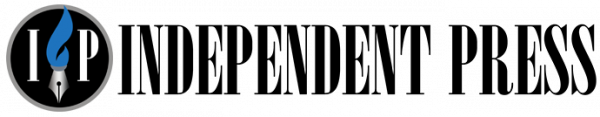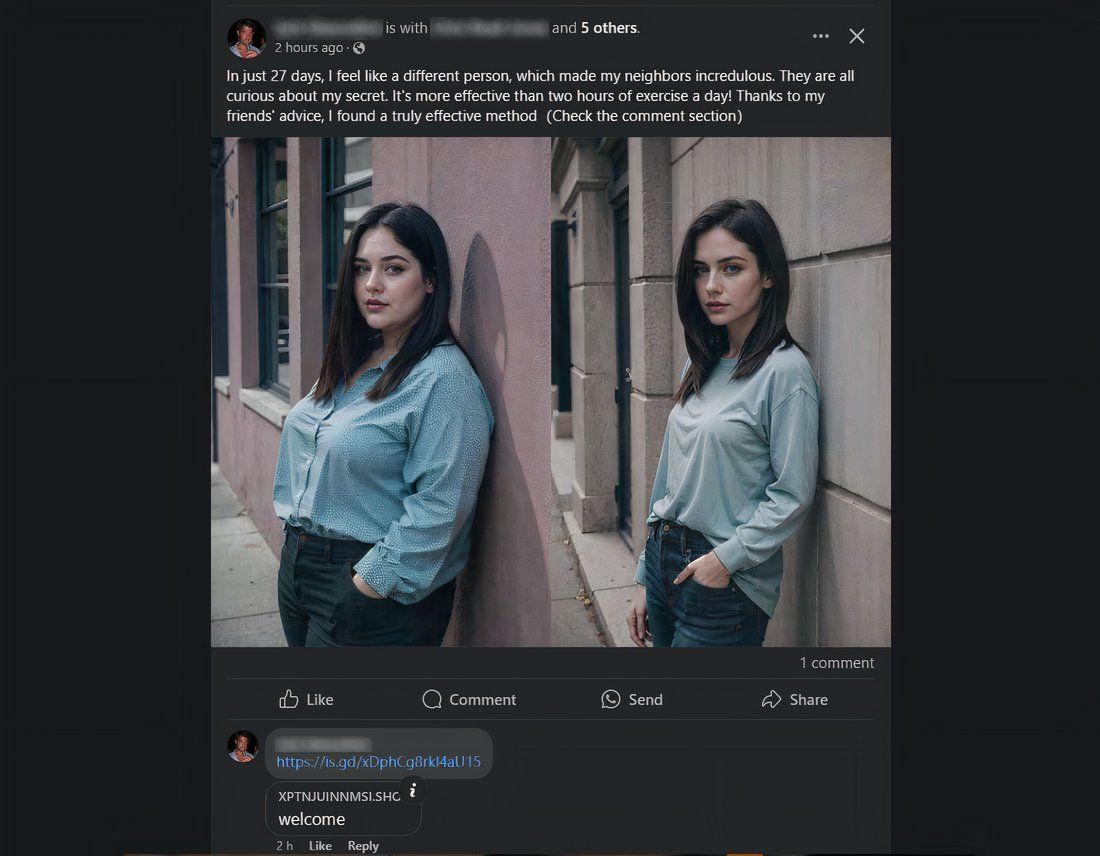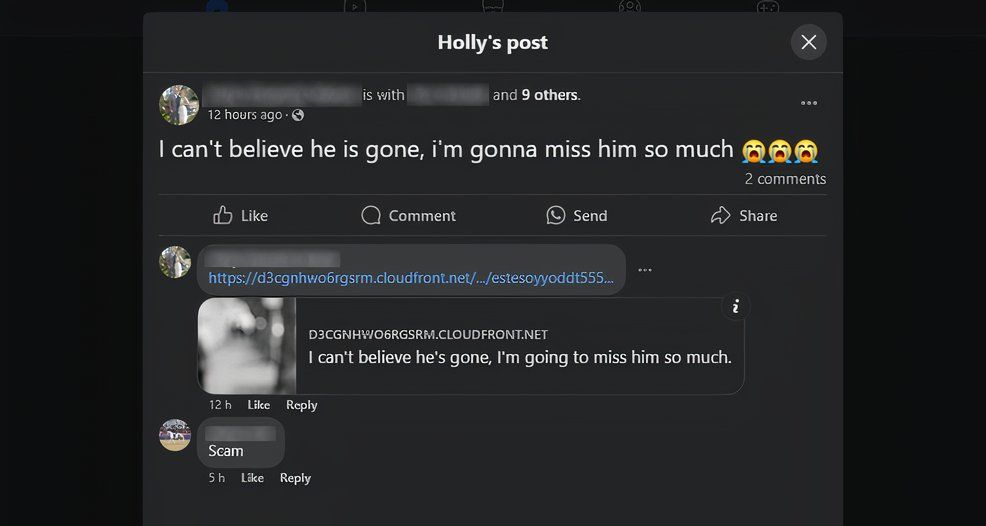Wed 31 July 2024:
Has anyone on Facebook, X, or any other social media platform tagged you? If it has a link in it, it could be a scam.
Stay away from that link!
These accounts can be linked to somebody you know or total strangers. This is referred to as malicious tagging, and scammers are using it more and more.
Malicious Tags: How Does This Scam Work?
Hackers either set up fake accounts or hijack real profiles on social media and find other accounts to try to take over. They then tag those accounts in a message and include a link. The message can solely be a link, or, more often than not, they lure victims in by writing something to entice them into clicking.
Once the victim clicks on this link, they either unwittingly download malware or are redirected to a malicious site. This can lead to further infection or the theft of personal data via phishing.
If the cybercriminal gets enough details, they can also hijack the victim’s social media and spread the scam even wider.
How to Spot Malicious Tagging on Social Media
You’ll see this scam on numerous social media sites, but it’s most prevalent on X (formerly Twitter) and Facebook. The latter made this more widespread by allowing accounts to tag everyone in a particular group. On Facebook, these messages are most frequently added as comments underneath another post.
What does malicious tagging look like? You’ve probably already encountered examples yourself. Typically, they include a link with a brief message. This could be a promise of a giveaway, a mention of a big news story, or something casual like “Think you’ll like this.”
The URLs are generally long and nonsensical, i.e. don’t go to a recognized site. They can also be accompanied by fake images, generally created using AI.
I Got Tagged in a Suspicious Link: What Do I Do?
Don’t click on any links.
They’re malicious and could download malware onto your device or steal your personal details.
So, what are your next steps?
The first is to simply ignore it. The majority of people do this. There’s nothing wrong with taking this option, but others might still fall for the scam.
If the commenter has tagged everyone in a Facebook group, you could warn your peers of the dangers. That’s the community-minded thing to do, and we’re sure others will appreciate it. You’ll be helping to make sure people won’t get scammed.