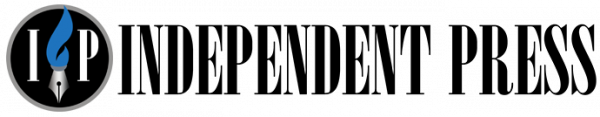Sun 30 June 2024:
Spam calls have surged in recent years. Spam numbers are hard to manually ban because they continually coming up. Android users, however, have a fix for this issue. One key function of the Google Phone app is spam prevention. To improve caller ID, it makes use of Google’s vast database of residential and commercial phone numbers.
The app can detect telemarketing calls and successfully block spam calls before they get to your phone. This is how Android smartphone spam call filtering is enabled.
To enable spam call filtering on your Android smartphone, follow these steps:
Step 1: Install the “Phone by Google” app from the Play Store.
Step 2: Set the “Phone by Google” app as your default dialer.
After opening the app, you will be prompted to set it as your default dialer. Tap “Set as default” and select the “Phone” app with the blue icon. Confirm your choice by tapping “Set as default” again.
Step 3: Enable Caller ID & Spam Block settings.
Tap the three-dot menu on the main screen, go to Settings, and then select Caller ID & spam. Make sure that all the settings are enabled to benefit from spam blocking and verified calling options. If these settings are not enabled by default, simply switch them on.
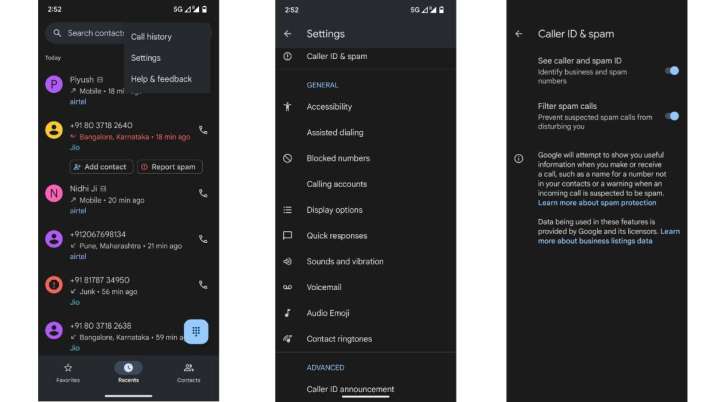
Step 4: Update your default Caller ID & Spam app.
You need to update the default app the system uses for caller ID and spam capabilities. The location of this setting varies by manufacturer, so you may need to search for “Default apps” in your system settings. If the setting is empty, simply select the “Phone” app icon.
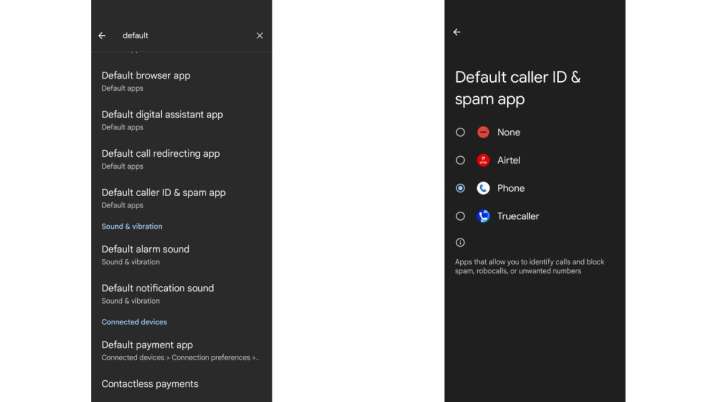
SOURCE: INDEPENDENT PRESS AND NEWS AGENCIES
______________________________________________________________
FOLLOW INDEPENDENT PRESS:
WhatsApp CHANNEL
https://whatsapp.com/channel/0029VaAtNxX8fewmiFmN7N22
![]()
TWITTER (CLICK HERE)
https://twitter.com/IpIndependent
FACEBOOK (CLICK HERE)
https://web.facebook.com/ipindependent
YOUTUBE (CLICK HERE)
https://www.youtube.com/@ipindependent
Think your friends would be interested? Share this story!