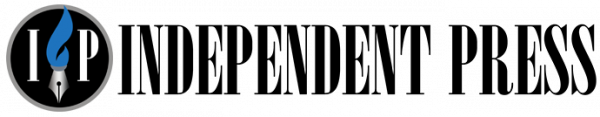Thu 30 September 2021:
Apple’s big iOS 15 upgrade for iPhones now allows you to include Windows and Android users in FaceTime calls.
It’s the first time something like this has been possible. FaceTime calls were formerly restricted to iPhones, iPads, and Macs.
You can now invite individuals using other devices, such as a Windows computer or an Android phone, when you start a FaceTime call from an iPhone. To join the call, all you have to do is provide them a link that they may access in a web browser. It means you and your family don’t have to pick a different app if you have a mix of people using different software.
Anyone who tries to join using that link must be approved by you, which helps prevent random persons from joining your call. One thing to keep in mind is that the call must be initiated using an Apple device, such as an iPhone or iPad. However, anyone can join after that.
Here’s what to do:
- Install iOS 15 if you haven’t already.
- Open FaceTime on your iPhone (or iPad).
- Tap the “Create Link” button on the top left.
- Choose how you want to send the link. You can send it via a text message, email or through any third-party messaging apps on your device, like Teams or Slack. Send it.
- You’ll see the main FaceTime screen after you’ve sent the link to a friend.
- Now tap “FaceTime Link” on the left to start the call from your iPhone or iPad.
- Tap “Join.”
- Now anyone who has the link can click it, enter their name and request to join the conversation.
- As the host, you’ll now approve anyone who wants to join by tapping a green check mark button.
_____________________________________________________________________________
FOLLOW INDEPENDENT PRESS:
TWITTER (CLICK HERE)
https://twitter.com/IpIndependent
FACEBOOK (CLICK HERE)
https://web.facebook.com/ipindependent
Think your friends would be interested? Share this story!