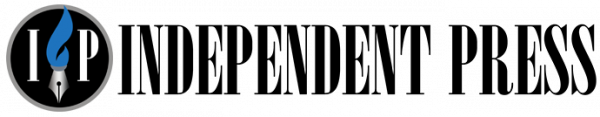Sun 31 December 2023:
Google Maps has introduced a new eco-friendly routing feature to help save more fuel. The new feature is currently available in the selected countries and is expected to launch in India soon (unspecified timeline). The new feature will help the users to use an alternative eco-friendly route, helping them to lower their fuel/energy usage along with CO2 emissions- which is also a contribution to the welfare of the environment.
Eco-friendly routing: Details
The newly added feature works by showing fuel or energy-efficiency estimates on some routes which are based on the vehicle’s engine type. Once you turn on the feature, Google Maps show the fastest route to the destination, along with the most energy-efficient one (no matter if they are different).
How to disable this feature?
If a user is willing to disable the new feature, Google Maps will recommend the fastest route only and will ignore the fuel/energy-efficient option.
A press note said, “The Google Maps app shows fuel or energy-efficiency estimates on some routes based on your vehicle’s engine type. The more fuel or energy-efficient the route, the lower your car’s fuel/energy usage and CO2 emissions.”
Fuel-efficient route
Google has explained that fuel-efficient routing uses artificial intelligence (AI) to suggest routes that have fewer hurdles. In India, the new feature in Google Maps will further include fuel-efficient routes for two-wheelers as well, to help more people travel more sustainably.
How to activate fuel-efficient routes feature
It is easy to activate the latest feature. If you get access to the new feature, at the location of the user, then you have to follow the steps:
- Open the Google Maps app
- Tap on the profile picture or initials
- Go to settings
- Tap on Navigation settings
- Now scroll to ‘Route options’,
- Tap on “Prefer fuel-efficient routes” as this will turn on the eco-friendly routing
- There, select your engine type
- Then tap on ‘Engine Type’ and select as per the need
If you are driving or riding in a vehicle which comes with an internal combustion engine, there, you could choose between gas (petrol) or diesel.
If you own a hybrid car, you could choose a hybrid, or if you have an electric vehicle, then choose electric.
If you hope to skip this step, then the application will pick petrol as a default engine choice, and offer an alternative fuel-efficient route accordingly.
Google explained: “The most fuel-efficient route suggestion could be different based on the engine type. For example, diesel vehicles’ relative fuel economy advantage is generally greatest in highway driving. Hybrid and electric vehicles tend to provide progressively greater efficiency in stop-and-go city driving and hilly driving environments where they can extensively use and benefit from regenerative braking.”
NEWS AGENCIES
______________________________________________________________
FOLLOW INDEPENDENT PRESS:
WhatsApp CHANNEL
https://whatsapp.com/channel/0029VaAtNxX8fewmiFmN7N22
![]()
TWITTER (CLICK HERE)
https://twitter.com/IpIndependent
FACEBOOK (CLICK HERE)
https://web.facebook.com/ipindependent
Think your friends would be interested? Share this story!