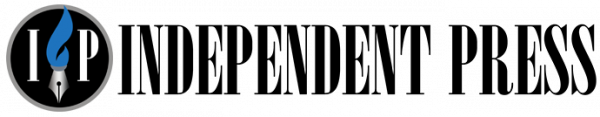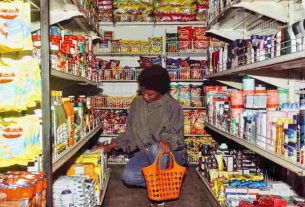Sun 19 May 2024:
Meta-owned WhatsApp, one of the world’s most popular messaging apps, continually updates to enhance user experience, as reported by Money Control.
Despite WhatsApp simplifying chatting and media sharing, users occasionally delete messages by accident and struggle to retrieve them.
If you’ve faced this issue, you might be wondering how to recover those lost messages.
Fortunately, WhatsApp now offers a few straightforward steps for users to recover accidentally deleted messages.
How to undo deleted messages?
Follow the steps below:
Open the chat list or conversation on WhatsApp of the business or the person from whom you want to delete messages.
Next, select the messages you want to delete by long pressing on them.
Now, click on the bin icon at the top of the app and select Delete for me.
You will now get a pop-up at the bottom of the app, stating the messages you have deleted for the next five seconds.
Now, select Undo.
That’s it as once you followed the above steps, you will be able to undo the deleted messages.
What you need to know
You need to make sure to select the Undo option soon to recover those messages, otherwise, you won’t be able to view those chats again. Do note that if you select Delete for everyone, then the Undo option will not be visible.
SOURCE: INDEPENDENT PRESS AND NEWS AGENCIES
______________________________________________________________
FOLLOW INDEPENDENT PRESS:
WhatsApp CHANNEL
https://whatsapp.com/channel/0029VaAtNxX8fewmiFmN7N22
![]()
TWITTER (CLICK HERE)
https://twitter.com/IpIndependent
FACEBOOK (CLICK HERE)
https://web.facebook.com/ipindependent
YOUTUBE (CLICK HERE)
https://www.youtube.com/@ipindependent
Think your friends would be interested? Share this story!