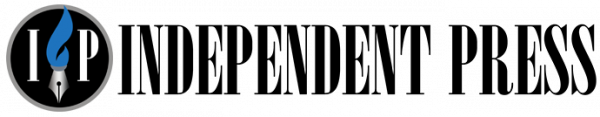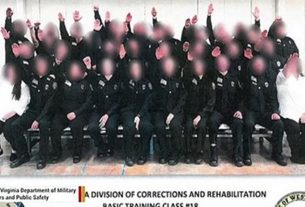Have you ever been in a situation when you realized your phone was on vibrating or silent when you couldn’t find it? There is a function on both Android and iOS that lets users find their phones even in silent mode.
Here’s a detailed tutorial on finding your phone in silent mode if you’re facing a similar scenario.
A step-by-step guide on how to find your phone when it’s in silent mode
How to Find a Lost Android Phone on Silent Mode
To locate your lost Android phone on silent mode, you need to have enabled Find My Device on your phone, which is usually turned on by default if you are logged in to your Google account on the phone.
Step 1: Go to Google Device Manager by visiting android.com/devicemanager on your phone, laptop, or computer through a browser like Chrome.
Step 2: You will see all your devices listed on the website. Tap on the lost Android phone.
Step 3: Tap on “Play sound” to make your phone ring and locate it.
How to Find a Lost iPhone on Silent Mode
If you’re an iPhone user, you can use another Apple device to locate your lost iPhone, iPad, or Mac, even if it’s in silent mode. If you don’t have another Apple device, you can still use a web browser to track your lost iPhone. Here are the steps:
To use this feature, you need to have enabled the Find My iPhone feature on your iPhone. You can do that by going to Settings > Your Name > Find My > and enable all settings, including Find My Network and Send Last Location for better traceability.
Step 1: Open the Find My app on your iPhone or any other Apple device. Alternatively, you can go to iCloud.com and select Find My iPhone.
Step 2: Tap on “Devices.”
Step 3: You will see all the available devices. Tap on the lost iPhone.
Step 4: Tap on “Play Sound” and your iPhone will emit a recurring sound even if it’s on silent or vibrate mode.