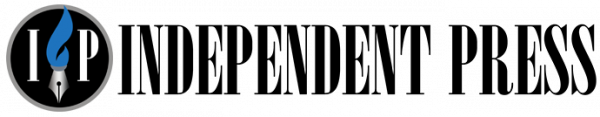Tue 14 February 2023:
The most widely used messaging app, WhatsApp, allows users to communicate over the messaging system. Users can easily send documents together with calling and chatting.
Majorly people chat on WhatsApp the platform by using English or Hindi, but do you know that you can easily message in other languages in this app? Also, it is not necessary that you don’t need any knowledge of another language when you are willing to use the app on the platform.
Today we bring to you some tricks for WhatsApp where you could talk to people in other states or languages of other countries as well. This trick of WhatsApp gets the most benefit when you are talking to someone who is speaking another language- with the inbuilt translation feature, the platform has been helping a lot of people to communicate easily.
Let us tell you that iPhone users get the support of about 40 languages, while Android users have been given the support of around 70 languages, so far.
Here is how you can speak in different languages, other than Hindi and English:
- Open the chat window of a contact with whom you are willing to talk in another language
- Now type your message in the chat box
- Now select the entire message- a new pop-up window will open
- The option of translating will appear in the pop-up window
- After selecting the translate option, the option to select the language will appear
- Now select the language in which you want to send the message
- Click on OK
SOURCE: INDEPENDENT PRESS AND NEWS AGENCIES
___________________________________________________________________________________________________________________________________
FOLLOW INDEPENDENT PRESS:
TWITTER (CLICK HERE)
https://twitter.com/IpIndependent
FACEBOOK (CLICK HERE)
https://web.facebook.com/ipindependent
Think your friends would be interested? Share this story!