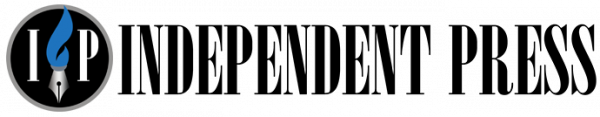Wed 26 Apr 2023:
WhatsApp, owned by Meta, has finally unveiled a long-awaited feature that lets users manage one WhatsApp account on several phones. This functionality has long been requested by users who have several phones and have had to switch between phones to access their WhatsApp accounts.
The new functionality allows the same account to be used on up to four phones at the same time. Mark Zuckerberg, Meta’s CEO, made the announcement on Facebook, he said, “Starting today, you can log into the same WhatsApp account on up to four phones.”
While a similar feature was already available under the ‘Linked devices’ option, it only allowed access to WhatsApp from browsers on computers, Android tablets, and the primary phone. With this new feature, users can log in to one WhatsApp account on up to four devices, providing a more seamless experience.
This feature will not only benefit users who want to use one WhatsApp account on multiple devices but will also be advantageous for small businesses where multiple employees can send and receive messages from a single business WhatsApp account by logging into the account using multiple devices.
How to login into one WhatsApp account on multiple phones
To login into one WhatsApp account on multiple phones, users need to follow simple steps.
- Firstly, they need to open the WhatsApp app on the secondary phone and tap on the ‘link to existing account’ feature. A QR code will appear on the screen.
- Then, they need to open the WhatsApp app on the primary phone and tap on ‘link a device’ under ‘Linked devices’ option.
- Finally, users need to scan the QR code that appeared on the secondary phone using the primary phone to login into the WhatsApp account on the secondary phone without logging out from the primary phone.
It is important to note that for security reasons, the WhatsApp account on the secondary phone will be logged out automatically if the primary phone remains inactive for a long time. The feature is available on both Android and iOS.
SOURCE: INDEPENDENT PRESS AND NEWS AGENCIES
______________________________________________________________
FOLLOW INDEPENDENT PRESS:
TWITTER (CLICK HERE)
https://twitter.com/IpIndependent
FACEBOOK (CLICK HERE)
https://web.facebook.com/ipindependent
Think your friends would be interested? Share this story!