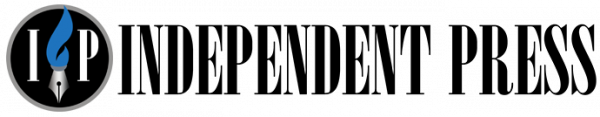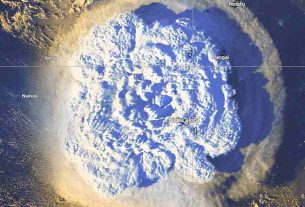Mon 06 February 2023:
In its most recent iOS update, Meta-owned messaging platform WhatsApp added the ability to create personalized avatars and use them as stickers and profile pictures.
According to WABetaInfo, some users may have already been able to configure an avatar with the previous update, but it is now being rolled out to even more people.
Users must go to WhatsApp Settings to see if the feature is already enabled for their account.
How to create WhatsApp Avatar?
- To create a WhatsApp Avatar, head to “Settings” and look for “Avatar”.
- Tap Avatar > Create Your Avatar and follow the steps to create it.
- You can choose from various customisation options such as skin tone, hairstyle, nose, etc.
- Tap “Done.”
Furthermore, in the latest update, the messaging platform introduced the ability to record videos hands-free by swiping left inside the WhatsApp camera.
In the latest update, users can also undo “delete for me” for a few seconds.
Further, the report mentioned that some accounts may receive the new feature over the coming weeks.
Meanwhile, WhatsApp is reportedly working on a new feature that will allow users to pin messages within chats and groups.
According to WABetaInfo, the feature is useful because it allows users to pin important messages to the top of the chat.
If a message is pinned and the recipient is using an older version of the app, the app will display a message in the conversation asking the recipient to upgrade to the most recent version available on the store.
SOURCE: INDEPENDENT PRESS AND NEWS AGENCIES
___________________________________________________________________________________________________________________________________
FOLLOW INDEPENDENT PRESS:
TWITTER (CLICK HERE)
https://twitter.com/IpIndependent
FACEBOOK (CLICK HERE)
https://web.facebook.com/ipindependent
Think your friends would be interested? Share this story!